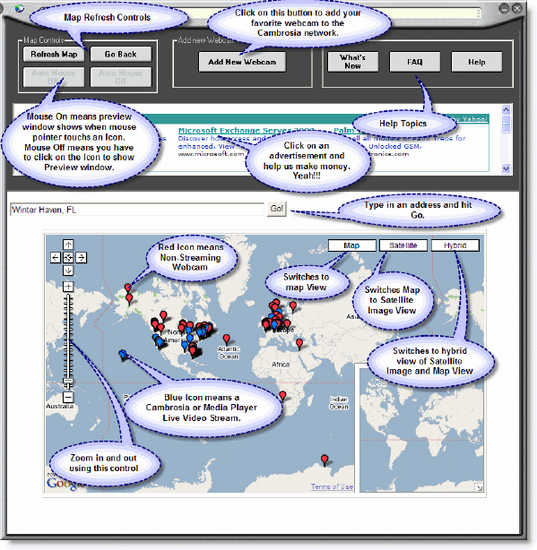Cambrosia webcam viewer
Download URL | Author URL | Software URL | Buy Now ($25)
Cambrosia webcam software has been developed to help you find your place in the sun. See the world and be a part of the Global Community. Using Cambrosia web cam software you can view all types of web cams. Here is a list of what can be viewed, live video, spycams, News, personal webcams, streaming and non streaming netcams. Both Real Audio and Windows Media Player are supported.
Connects to the Worlds largest webcam database (the Cambrosia Network), containing thousands of webcams and Cambrosia Transmitters from all over the world. Our technology makes it easy to find just what your looking for. There is no need to use search engines to find webcam sites of interest. You can easily locate live streaming webcasts and lectures, live and pre-recorded internet broadcasts as well as Non-Streaming webcam sites. You may also locate Webcam Transmitters that are logged into the Cambrosia Webcam Network. Transmitters are Windows Media type video broadcasts of Very High Quality.
Related software (5)

BuddyLive
BuddyLive from WebCamDV allows you to use your DV camcorder as a Webcam in conjunction with any IM software letting you videoconference with or send still images to your buddies.

Cambrosia Streaming Webcam Transmitter
Cambrosia - Webcam Network and Webcam Streaming Transmitter. The Cambrosia Station Transmitter is an extremely easy way to stream live or pre-recorded video to the Internet.

WebCamDV
WebCamDV allows you to use your DV camcorder as a Webcam in conjunction with any IM software letting you videoconference with or send still images to your buddies.

RealMeteo
Would you like to endow your commercial activity of a monitor that display the meteo images transmitted by the principal satellites, real time updated? RealMeteo is the ideal solut ...

Webcam Capture
VOVSOFT Webcam Capture is a webcam software with a very simple interface. You can click Start Video button and here you go. You can easily change your webcam device properties usin ...