Favorite shortcuts
Download URL | Author URL | Software URL | Buy Now ($14.95)
Favorite Shortcuts is a very easy-to-use quick launch tool that provides one-click access to the hierarchical list of favorite programs, documents and folders, Windows Quick Launch items as well as list of most recently used documents and folders.
It is available as a hotkey-driven popup menu, as an additional submenu in the Desktop context menu, in a folder background shortcut menu, in the Windows Explorer File menu, in the Internet Explorer Favorites menu and as an optional icon in the taskbar (system tray).
To bring it up, right-click on the Desktop (or any other folder background), point to Favorite Shortcuts, and then click an item in the popup menu. Also this quick launch menu available on right-clicking or left-clicking at the Favorite Shortcuts system tray icon or pressing the correspondent hotkeys.
To add new items to the favorite shortcuts list or to the quick launch, right-click a file or folder in Windows Explorer, and then select "Add To Favorite Shortcuts" or "Add To
Related software (5)

JetStart Free
JetStart lets you launch Start Menu shortcuts faster and easier then ever. No more digging into crowded Start Menu! And best of all, it's completely free!

Pen Data Recovery DDR
USB drive image restoration utility recovers missing pictures, digital photos, audio music folders. Memory stick data recovery software is a powerful and reliable tool to retrieve ...

SOCKShell
SOCKShell expands and enhances the Windows Explorer context menu by adding a number of new predefined options and allowing you to add any number of your own options, both to the ma ...
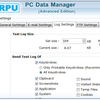
Computer Monitoring
Keystroke surveillance program silently transfers generated log report files at user desired email account using FTP server. Computer monitoring software takes active screenshot of ...

east-tec SafeBit
east-tec SafeBit 2 features military strength on-the-fly AES encryption, by creating virtual drives, where you can hide files and folders, keep them encrypted all them time, but st ...
