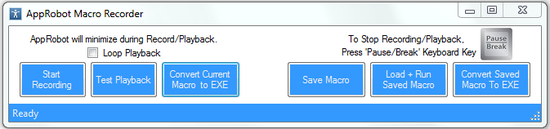Approbot free macro recorder
Download URL | Author URL | Software URL | Buy Now ($0)
No installation, simply download and run AppRobot.
Automate mouse clicks, key-strokes and repetitive tasks on your computer:
1) Record mouse movements, clicks, and keystrokes.
2) Replay & auto-repeat macros on Windows computers.
3) Save your macros to a file or convert them to a standalone .EXE!
4) Schedule your .EXE macro to run at certain times with Task Scheduler!
* Requires .NET Framework 3.5
(http://www.microsoft.com/en-us/download/detai ls.aspx?id=21)
Easy-to-Use, Powerful Features:
~ Record a Macro
To record your macro, simply click the 'Start Recording' button and perform the tasks on your computer. This can be as simple as a mouse click, or an involved, repetitive task you'd like to automate, such as checking email, pulling multiple reports from a database, etc.
~ Stop Macro Recording
To stop recording, press the Pause/Break key on your keyboard.
~ Replay Your Macros
To run a macro, either 'Test Playback' the macro you just recorded, or 'Load + Run Saved Macro' from an e
Related software (5)

AlarmWiz
AlarmWiz is an easy to use reminder program and task scheduler which can play audio files, dial Internet connections, send emails, perform FTP transfers, launch programs, and more.

Apis - Macro Recorder
If to you don’t need to repeat the same operations with a mouse or a keyboard 10 times a day, you can use Apis Ceratina - Robo Mouse. Apis Ceratina gives an opportunity to show you ...

Hot Keyboard Pro
Using Hot Keyboard, you can record or play keystrokes, mouse actions; launch applications; paste text; open documents and create other types of macros. Execute macros by hot keys, ...

My Macros
My Macros records all operation of mouse and keystrokes and saves them as macros. Then My Macros can play back the recorded macros to automate recorded tasks any number of times.It ...

Macro Express Pro
Save time by creating macros to automate boring, repetitive computer tasks. Record keystrokes and mouse events, choose from over 25 Quick Wizards to guide you through the creation ...