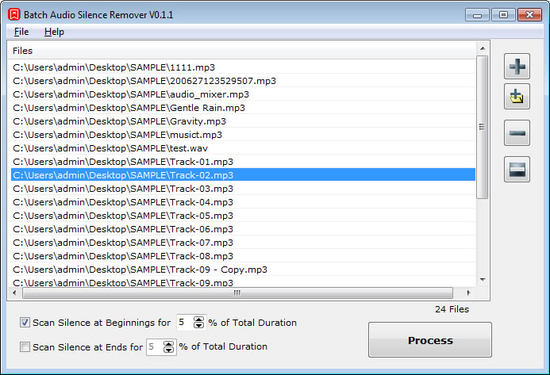Batch audio silence remover
Download URL | Author URL | Software URL
Batch Audio Silence Remover can trim a bunch of audio files that have silence at the beginnings and ends automatically. This software scans each audio file for when sound starts and ends, then clips off any silence. Batch Audio Silence Remover can help you fix the files that feature quiet segments. The software can handle multiple audio files at the same time, processing them in a quick manner and preserving their quality. Batch Audio Silence Remover is designed to help you clean up songs, from the unnecessary silent segments that are usually at the beginning or at the end of the file. Such parts of silence, even a few extra seconds can disrupt the flow of the playlist. The software supports processing multiple files at once, allowing you to manually add the songs from several folders or simply load the entire directory. In case you add a directory to the list, the program can quickly scan it and detect the supported audio formats. The input files can be MP3s, WMA, WAV and other
Related software (1)

Audio Silence Trimmer Pro
Audio Silence Remover Pro helps to remove silence from multiple audio files together. You can just give it a list of files to trim as opposed to having to do them individually.