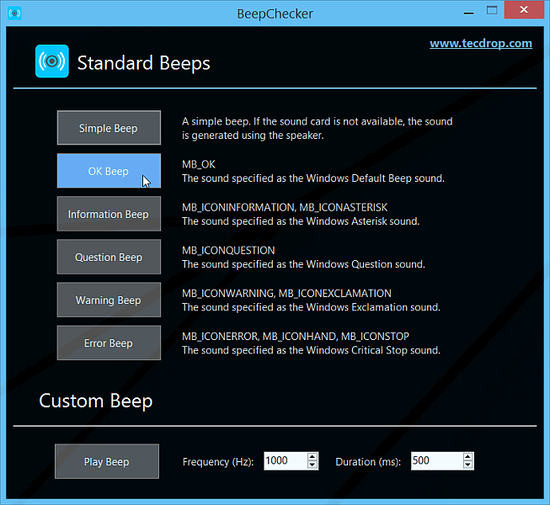Beepchecker
Download URL | Author URL | Software URL | Buy Now ($0)
BeepChecker is a tiny portable Windows program that plays the standard Windows beep sounds: the Information, Question, Warning, or Error sounds. It also lets you play custom beeps by generating simple tones on the speaker.
Use BeepChecker to familiarize yourself with the sound of the different standard Windows beeps, and learn to differentiate them. Check the system sounds configuration on your PC, or check system sounds across Windows versions and virtual machines. Hardware enthusiast? Test if the beep sounds are generated by the internal PC speaker or by the sound card.
BeepChecker is very easy to use: simply download the tiny executable file and run it directly, without installation. The tidy user interface has a Play button and a description label for each type of beep, and frequency and duration input boxes for generating the custom beep.
Related software (5)

PC Optimizer Professional
PC Optimizer Pro is a collection of system-maintenance tools and an optimization utility to Safely Clean, Repair and Optimize Windows. Improve System Performance, Fix Error Message ...

ASTRA - Advanced Sysinfo Tool
This program performs computer configuration analysis and diagnostics. It gives detailed information about your computer hardware and devices operational modes, including undocumen ...
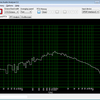
Real Time Audio Analyzer & Oscilloscope
This program is an audio analyzer with FFT and n-th octave frequency analyzers and oscilloscope. The octave analyzer can show the frequency spectrum at 12th, 6th, 3rd and full octa ...

GameSwift
With GameSwift your computer will be upgraded to allow you to run games faster, changes made to Windows will help improve frames per second and game performance.

SystemSwift
With SystemSwift your computer will be upgraded to allow you to run games faster, changes made to Windows will help improve frames per second and game and internet performance.