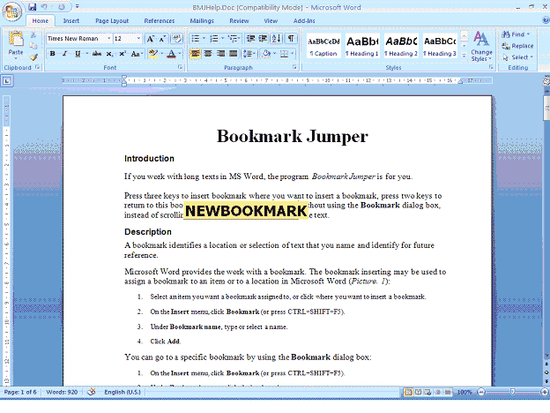Bookmark jumper for ms word(1)
Download URL | Author URL | Software URL | Buy Now ($16)
If you work with long texts in MS Word, you need a program Bookmark Jumper.
Bookmark Jumper helps you to identify important text and provides with a quick way to navigate through long documents.
We offer you a supplemental program, Bookmark Jumper for Microsoft Word, that helps you to insert bookmarks quickly and to quickly navigate through the document jumping to the next or previous bookmark.
How can you quickly insert a bookmark if you have installed Bookmark Jumper?
While holding the CTRL + SHIFT keys, set a bookmark name! When CTRL + SHIFT keys are released, a bookmark is added! And no Bookmark dialog box is needed!
How can you quickly go to a bookmark if you have installed Bookmark Jumper? Bookmark Jumper gives you three ways to jump to a bookmark that you want:
1. Click a bookmark name in the BMJList box on the toolbar.
2. Press CTRL + Number key. For example, a CTRL + 1 key down jumps to the first bookmark, a CTRL + 2 keydown jumps to the second bookmark (etc.) and a CTRL +
Related software (5)

Office Password Remover
Office Password Remover allows you to open your password-protected documents, which have been created in Microsoft Word and Excel. In just about 15 seconds the program removes an " ...

LinkyCat
LinkyCat is a powerful bookmark manager combining many features, a user-friendly interface and data visualization. LinkyCat allows you to create a browser-independent bookmark coll ...

URLBase 6 Professional Edition
URLBase 6 is a powerful and easy to use bookmark manager. URLBase 6 provides a wide range of functionality, aimed to give you full control of your favorite websites, whether you're ...

Bookmark Jumper for MS Word
Bookmark Jumper is a comfortable bookmark manager for MS Word. Press three keys to insert bookmark, press two keys to return to this bookmark without using the Bookmark dialog box!

TreePad X Enterprise 384 Gb single-user
Next-generation 384 Gigabyte Organizer, opens 12 databases simultaneously. Includes: Word Processor, spellcheck tables search/replace, skinning, drag-drop import/export, hyperlinks ...