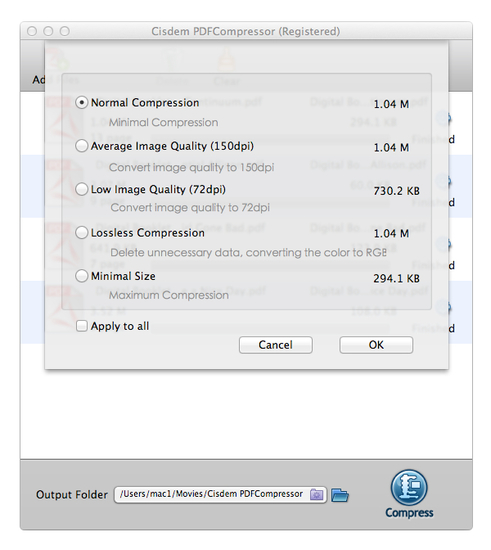Cisdem pdfcompressor for mac
Download URL | Author URL | Software URL | Buy Now ($24.99)
PDFCompressor for Mac makes it simple to compress the size of single or multiple PDFs. Reducing PDFs size with 5 compression modes, normal compression, average image quality, low image quality, lossless compression, and minimal size compression makes you easily get the compressed PDFs and keep original format. So all you need to do is to add PDFs into it, choose a compression mode, and click compress button.
1. Compress PDF and Reduce PDF file size
Images take up a significant size of a typical PDF file. PDFCompressor for Mac can modify the resolution and compression level of the images to match different requirements. What is more, it can remove embedded "base 14" fonts and delete unused elements such as metadata, thumbnails and duplicated data.
2. Choose to compress PDF files in 5 modes
There are 5 modes for you, Normal Compression, Average Image Quality, Low Image Quality, Lossless Compression, and Minimal Size Compression. Once you load the PDF files, this PDF Compressor app will
Related software (5)

Cisdem PDFToolkit for Mac
PDFToolkit for Mac facilitates you by putting commonly used PDF Merger, PDF splitter, PDF compressor, PDF image extractor and PDF text extractor just a click away. All functions ar ...

PDF Compressor
PDF Compressor is a Windows utility that compresses scanned PDF files and reduces PDF file size from 30 MB to only 8 MB (Compression Ratio: 23%) fast and easily.

ORPALIS PDF Reducer Free
ORPALIS PDF Reducer Free is a totally free Software to reduce PDF files to the minimum size with JPEG 2000 compression, JBIG2 compression, fast web view PDF production and color de ...

Compress PDF for Mac
Compress PDF has the capability to minimize file size of PDF documents, especially useful for those PDF files with many graphics and photos. You can send smaller and faster emails, ...

NXPowerLite Desktop Mac
NXPowerLite will compress PDF, JPEG, Microsoft PowerPoint & Word files simply and effectively, making them easy to email as attachments. It is especially effective on files that do ...