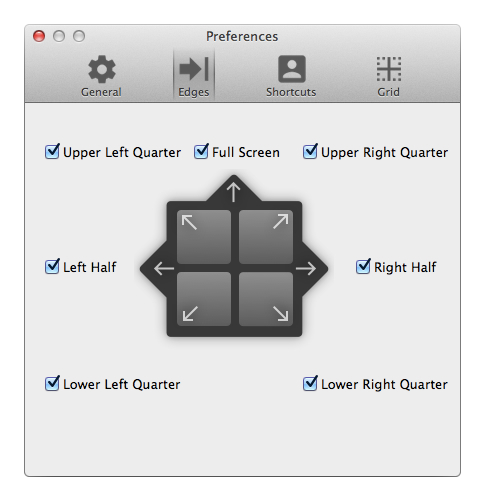Cisdem windowmanager for mac
Download URL | Author URL | Software URL | Buy Now ($14.99)
Cisdem WindowManager can split screen into various sizes and positions on Mac. All you have to do is drag windows to the edges or corners of your screen, or use our grid system to select the area that the windows should cover and you can also set keyboard shortcuts. Once you start splitting screens on mac with WindowManager you'll wonder how you ever managed without it.
1. Automatically Split Screen When Dragging to Screen Edges
No matter making it expand vertically, taking up the entire screen, or appearing side-by-side with another window, WindowManager with 7 pre-defined dragging actions will help you automatically.
2. Resize Your Window with the Innovative Grid System
If you need even more than those standard screen splitting areas, WindowManager also allows you to quickly and efficiently divide your screen into exact portions. All you have to do is click and drag within the display grid interface to select the area that you€d like your window(s) to occupy; your windows will the
Related software (1)

AROW
AROW organizes open windows on your Mac OS X. You can instantly resize, position, arrange windows, simply by dragging them to the edges of the screen. You can customize window butt ...