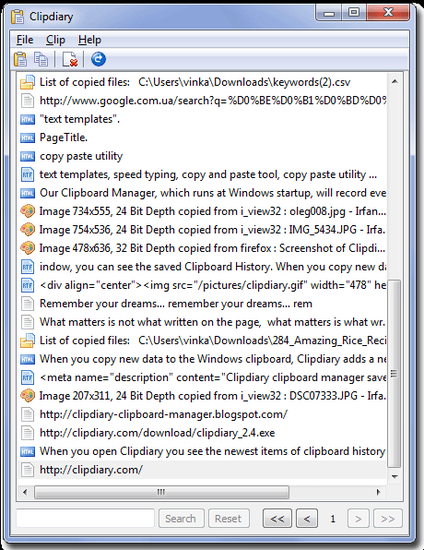Clipdiary
Download URL | Author URL | Software URL | Buy Now ($19.95)
The contents of the system clipboard constantly change as you use it to copy and paste various information. But your data isn't stored for a long time - when you turn off the computer or just copy some other text, the data is lost. Usually, that isn't a big problem, but have you ever needed the data you copied 30 minutes or an hour ago? Maybe your computer is hanging and the program hasn't saved the data. Or you may simply want to recall what you were doing at the computer a month or a year ago. There are many cases in which you might want to restore your clipboard content. We suggest a nice solution.
Install our clipboard utility and you will never lose data once copied. This clipboard tool, which runs on Windows startup, will record everything placed on the clipboard into the database. All you have to do is press the Hot key combination or click the program icon in the system tray.
Clipdiary can log clipboard history and record data in several formats: plain text, RTF (Rich Text
Related software (5)

Advanced Clipboard Utility (ACU)
ACU is powerful clipboard extender. It saves time and makes you more productive by adding advanced clipboard functions. ACU is compatible with all Windows applications...

Flashpaste
Flashpaste is straightforward but powerful enhancement to the basic copy and paste feature built into Windows. You can define and categorize your own text templates for quick and e ...

500 Clips
500 Clips can copy and store up to 500 different clips, text or graphic. You can allocate hot keys or macros to clips and paste them directly from your keyboard. It also has a supe ...

Abc Clipboard
Abc Clips can copy and store up to 500 different clips, text or graphic. You can allocate hot keys or macros to clips and paste them directly from your keyboard. It also has a supe ...

Abettor Clipboard
The Abettor Clipboard Manager floats on top of your current work. Whenever you cut or copy, the clip appears in one of the slots.