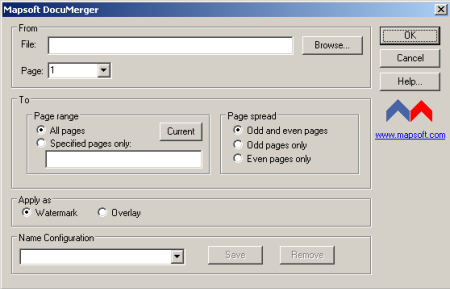Documerger
Download URL | Author URL | Software URL | Buy Now ($99)
You can use Mapsoft's DocuMerger tool to merge material from an existing PDF file into another PDF file. DocuMerger merges a selected page from one document into another document. The document from which material is to be extracted (the source document) can be any length: but only one page can be extracted from it at any one time for merging into the target document.
You can specify if the merged content is to be placed into document as an overlay, on top of any existing page content (for example a letterhead) or as a watermark below the existing page content. You can also specify those page(s) on which you want the merged content to appear.
If the merging is performed on documents with different media sizes, the bottom left corner of the source document is aligned with the bottom left corner of the target document.
This desktop publishing tool is particularly useful when adding a logo from one file into another. If you use more than one logo you could store all the logos in one ‘merg
Related software (5)

Automator
Automator is a unique automation macro builder tool designed to be used in conjunction with Mapsoft publishing tools, which have themselves been designed to assist publishers and ...

Batch TIFF and PDF Converter
Batch TIFF & PDF Converter is an All-In-One Toolkit made to handle all your TIFF and PDF needs. Supports Conversion and Extraction of PDF and TIFF files. It supports merging of tif ...

Automator
Automator is a unique automation macro builder tool designed to be used in conjunction with Mapsoft publishing tools, which have themselves been designed to assist publishers and ...

Flattener
Flattener is a useful software that allows extraneous interactive elements, such as bookmarks and movies, plus any unwanted mark-up, to be removed from your PDF files. It can also ...

MediaSizer
MediaSizer converts the media size of your PDF document without altering its content, so that, for example, changing between US Letter and A4 media becomes a simple task.