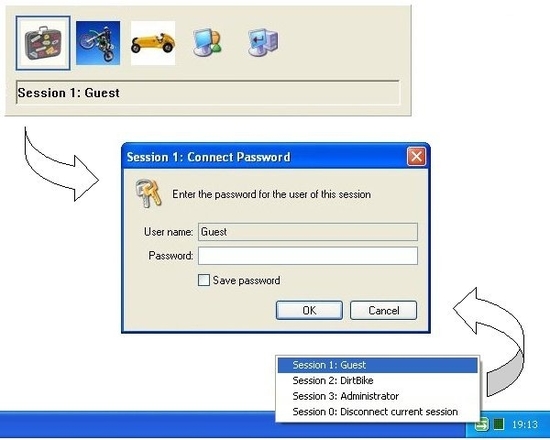Dust
Download URL | Author URL | Software URL | Buy Now ($15)
The Direct User Switching Task allows you to switch to another logged on session using a chosen hot key combination just like you use Alt+Tab to switch tasks. This does not involve going to the Windows welcome screen and with password saving and automatic logon makes it very quick and easy to switch between sessions. Ideal for multiple sessions controlled by a single person or for a busy home PC shared by the whole family. You can also disconnect to the welcome screen in order to log on as a new user, this is how you create the logged on sessions between which you can subsequently switch.
If you prefer the classic logon prompt but are not using it because you also want Fast User Switching, then this utility is what you want. It allows you to enable the classic logon prompt (via the setup program) and of course you can use it to switch users. When using the classic logon prompt it is possible to lock the session (via Winkey+L) for those times when you want to return a little later and
Related software (5)

OneClick Hide Window
OneClick Hide Window helps you to hide all active program window immediately by click left&right mouse buttons. You can hide the browser windows, folder windows, applications windo ...

Sound Control
Sound mixer applet which together with most of the features of the standard Windows mixer it also allows you to add hot keys to adjust any combination of your sound mixer volumes. ...

TapTap Hotkey Extender
TapTap Hotkey Extender is for keyboard maniacs. It detects unusual hotkey events like double tapping of right shift key, and can simulate normal hotkeys so that you can trigger an ...

HappyGameBossKey
HappyGame BossKey,it's very helpful at that hurry-scurry moment.Only a hotkey pressed, all the windows and tray icons in the taskbar/desktop will be hided immediately, and after th ...

Cute Keys
Cute Keys creates key combinations and saves your time while opening an application, multimedia file or document; sending sms, MMS or EMail; opening your notes or chosen contact o ...