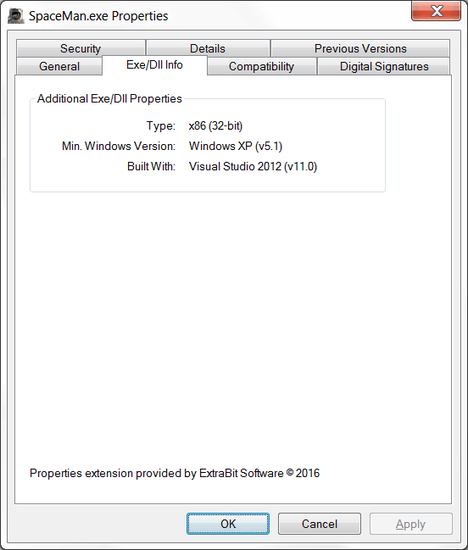Exeproperties
Download URL | Author URL | Software URL
EXE and DLL files contain either 32 bit code (which can run on any processor) or 64 bit code (which requires a 64 bit processor and a 64 bit version of Windows). It is therefore quite useful to know what type of code an EXE/DLL contains, so it is surprising that Windows does not provide any built-in way to show this. ExeProperties provides a simple solution to this problem. It adds a new tab to the Properties dialog in Windows File Explorer that shows additional information for EXE and DLL files. This new properties tab shows whether the file contains 32 or 64 bit code, the minimum version of Windows need to run the file, and the version number of the tool used to build the code.
Related software (5)

Visual Localize (NET)
Tool to translate/adapt the user interface for software applications incl. XML and . All translations and adaptations can be reused when an updated version of the source applicati ...

Universal Extractor
Extract files from any type of archive.

Restorator
Resource Editor for Windows: customize .exe applications and localize/translate programs by editing resources such as images, menus, dialogs, version, and texts directly in the .re ...
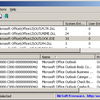
RegDllView
RegDllView is a small utility that displays the list of all registered dll/ocx/exe files (COM registration). For each registered file, you can view the last date/time that it was r ...

Resource Tuner Console
This command-line resource editor automates editing of resources in large numbers of Windows 32 and 64-bit EXE and DLL files, and creates a repeatable process for updating the file ...