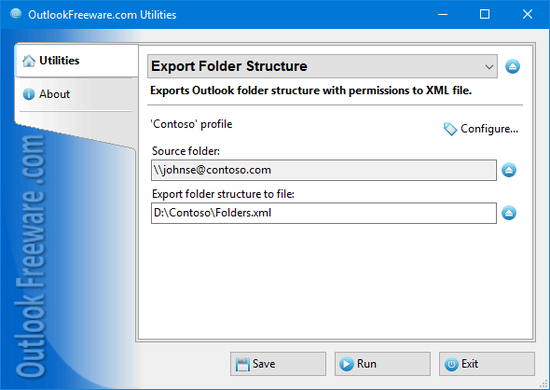Export folder structure
Download URL | Author URL | Software URL | Buy Now ($0)
This free utility exports the Outlook folder structure to an XML file retaining the folder types (mail, calendar, contacts, tasks, etc.) and customized user permissions. You can import this file into another folder, new mailbox or Exchange Public Folder by using the Import Outlook Folder Structure utility. Saved XML files can be used as a backup copy of your customized folder hierarchy, and can be edited with any text editor or Windows Notepad.
Most Outlook users actively use rules and folders when working with email. Here, the structure of folders can be deep and extensive. Often, you want to create a similar folder structure again. For example, if you change the mailbox, when migrating to other mail systems, or when you create new Outlook profiles. Plus, the simple porting of existing folder hierarchy to another nesting level or another folder. In Exchange Server mailboxes and Public Folders, you may need to configure permissions for each folder.
Outlook does not provide tools to qui
Related software (5)

Export Outlook Items to PST File
Free, fast and easy way to save email messages, contacts, appointments, meetings, tasks, journals, notes and other items from Outlook/Exchange folders and mailboxes to PST files. I ...

Export Folder Structure for Outlook
This free utility exports the Outlook folder structure to an XML file retaining the folder types (mail, calendar, contacts, tasks, etc.) and customized user permissions. You can im ...

Import Folder Structure
This free utility imports the Outlook folder structure from XML files that can contain the whole complex hierarchy with information about folder types and permissions. When you imp ...

Folder Permissions Report
This free report shows user permissions for Outlook/Exchange folders. It provides a complete set of permission data for users in a table form. You can simply show user permission l ...

Delete Folder Permissions
Free tool for removing Outlook folder permissions for selected users in bulk. This utility removes selected users from permission lists of specified Outlook folders in Office 365, ...