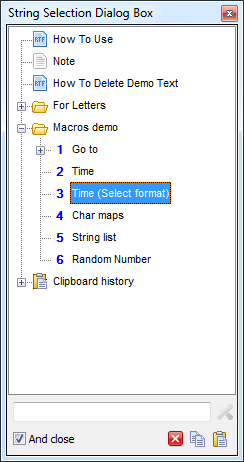Flashpaste speed typing
Download URL | Author URL | Software URL | Buy Now ($24.95)
FlashPaste Speed Typing is an extremely useful time-saving tool for anyone who regularly needs to re-use specific sections of text or code. It's ideal, for example, for customer or technical support representatives who regularly use the same email greetings or answer the same questions. Instead of having to fumble through old emails or documents, FlashPaste allows you to quickly paste the text with just a couple of clicks. When you install the program, you'll first need to type out your templates and categorize them so that they are easy to find at any time you want them. Once this is done, you'll never have to type them out again or find the original material which you want to re-use. To save even more time, the speed typing software supports macros for inserting the current date and time and other changing features when you paste a template. The clipboard history also saves anything that you manually cut or copy from other sources, so that you can go back to them whenever you need to
Related software (5)

Quick-Type
You can turn into a speed typist INSTANTLY with Quick-Type, the world's only typing automation tool. Stop typing - START LIVING! Quick-Type allows you to reclaim time to enjoy the ...

ABC Typing lesson
The keys of early typewriters were, sensibly enough, laid out in alphabetical order. The impetus for change was not exactly.

indoition Hotkey Script Collection
Enter special characters and and typographically correct dashes, quotation marks, etc easily; transform the Caps Lock key into a regular Shift key; look up any selected term in onl ...

Flashpaste
Flashpaste is straightforward but powerful enhancement to the basic copy and paste feature built into Windows. You can define and categorize your own text templates for quick and e ...

RapidKey Autotext
RapidKey for Windows provides you with a new Windows functionality: After starting RapidKey you find the RapidKey icon on the taskbar. You have access to Autotexts and in all your ...