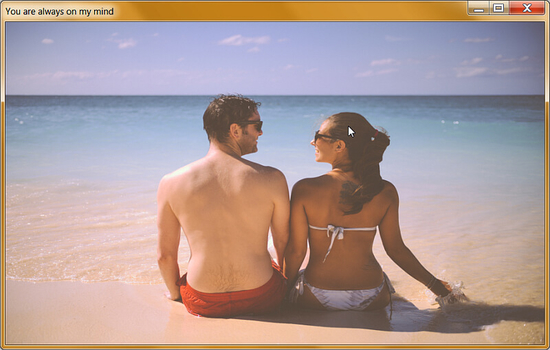Framedummy
Download URL | Author URL | Software URL | Buy Now ($0)
Run FrameDummy and get a fake window frame around any image or screen area. The frame dummy looks and behaves like a real desktop window. Use it for photo frames, messages, pranks, greetings, birthday cards, or software development. Try the new Prank Mode that opens any program or link when the fake window is clicked, and hides all clues to its identity. Software developers can also use FrameDummy to try new interfaces simply by dragging and dropping the new design. You can move the fake frame over any other window or screen area, and resize it to any desired size. You can also change its title and icon, hide some buttons, or remove it from the Windows taskbar. FrameDummy has a simple, minimalist interface, and it's very easy to use. Run the program, right click or press Ctrl+S, and start customizing the fake desktop window. No installation is required: FrameDummy is completely portable!
Related software (5)

Window Gadgets QuikPix Game
Window Gadgets QuikPix Game is a memory game gadget that sits on your desktop. You can change its design and download new designs by clicking on the top left button. Go to the Wind ...

ColorVeil
ColorVeil adds a screen color filter over your Desktop and over any application you are using. ColorVeil can also reduce your screen brightness, even below its lowest available set ...

LoneColor
Use the free, tiny and portable LoneColor app to set any solid color you like as your Desktop wallpaper, or let it surprise you with a randomly generated color wallpaper. It has a ...

maComfort
maComfort makes Windows feel like Mac: Quicklook (file preview without opening); Spaces (virtual desktops); Active Corners; Mac-Hotkeys and Key Combinations (Apple-C = Ctrl-C); The ...

PixelHealer
PixelHealer can help you try to fix dead pixels by yourself, before running back to the store! Use it to fix dead, stuck or hot pixels on LCD or TFT screens, on desktop monitors, l ...