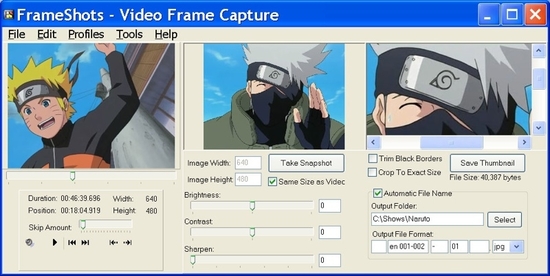Frameshots
Download URL | Author URL | Software URL | Buy Now ($30)
Capture image from video files. FrameShots captures images from videos like your MPEG/AVI/WMV/DivX files etc. files to create high-quality video thumbnails. Features include the ability to navigate frame by frame to find the perfect picture of your movie. It has an option to auto-trim any black borders around your movie stills. The program allows you to capture entire video frames or just the video snapshot images straight to the clipboard for easy transfer to Photoshop or any other image editing software. It also has a batch mode feature which will automatically capture an image from a video at periodic set intervals during the video file. Save video still image to JPG/JPEG and other image formats. Video screenshots can be adjusted for brightness and contrast. Also apply automatic watermarks to your pictures from video.
Related software (5)

EArt Video Cutter
EArt Video Cutter is a powerful tool to cut large AVI, MPEG, WMV, ASF, MOV, QT file into smaller clips in various format and enables you to add over 50 effects to your video file.

Power Search Tool
Radically Improve Your Search Experience! No more wasting time going through pages and pages of search results. Find Exactly what you are searching for fast. Power Search Tool enab ...

Video Image Master
Video Image Master is a powerful application that is able to process batches of movies and images. With its help you can extract each frame of a video and have it saved into an ima ...

Easy Video Reverser
Easy Video Reverser indeed reverses video clip and save frames from last to first. You can also reverse audio or not, make the video frame size reasonably small or large, and speed ...

Free Video to JPG Converter
Extract frames from video files to JPG files with Free Video to JPG Converter. It is an ideal tool to create photo galeries from your home video. The program is redesigned and feat ...