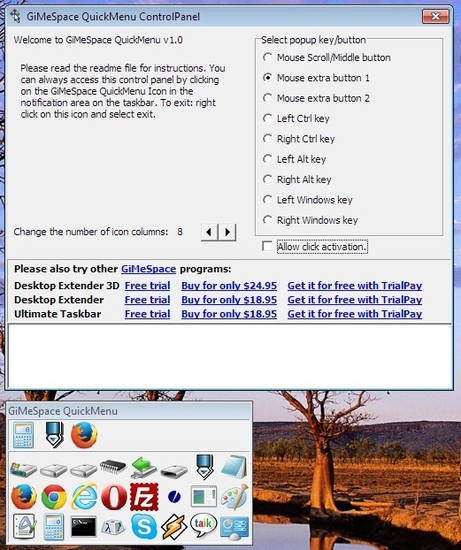Gimespace quickmenu
Download URL | Author URL | Software URL | Buy Now ($0)
While ms is annoying windows desktop users with metro/modernUI, and other companies are restoring things back to the old, GiMeSpace is offering desktop users something much better: the most simple and fastest task launcher&switcher possible! GiMeSpace QuickMenu!
Press a custom assigned mouse/keyboard key, the menu pops up at the place of the mouse cursor, move to the desired task, release the key, and that is all! Can not be quicker or easier!
In the control panel you can select the "hotkey" that you like to use to make the QuickMenu show up. If you rather like one click to make the menu show up and then an other click to select the desired task then you can select "allow click activation". You can also adjust the number of icon columns that the menu will show.
The QuickMenu has two parts, the upper part shows the running tasks with the tasks you used last, first (like with alt-tab). In the bottom part you can add any item you want (programs, files, shortcuts, etc).
While the QuickMe
Related software (5)

PortableStorageExplorer
Portable Storage Explorer displays remote network computer USB devices, removable storage, CD-Rom and DVD drive information and state, drive type, serial number, revision, device n ...

Simple Startup Manager
Simple Startup Manager allows you to manage which programs to run at Windows startup. This software gives you the ability to add, delete and edit applications to be run at system s ...

Alarm++
Create multiple alarms that repeat at simple to complex intervals. An alarm can remind you of events, visit web sites, send e-mail, play sounds, or run applications. A well-designe ...

Able Launch Bar
Able Launch Bar is a window similar to the Quick Launch bar. This is Application Desktop Toolbar with built-in Windows Explorer. Able Launch Bar offers a system of shortcuts far mo ...

Bricks Sniper
Become a sharpshooter and snipe all the bricks!