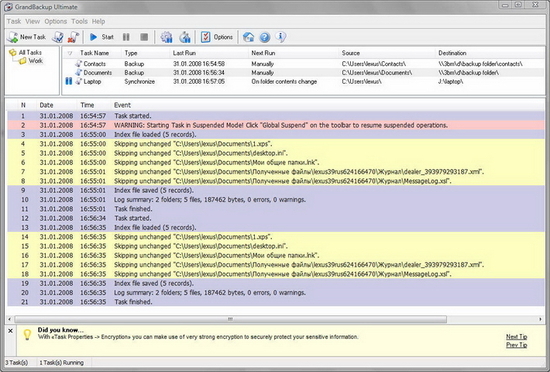Grandbackup ultimate
Download URL | Author URL | Software URL | Buy Now ($79.95)
GrandBackup Ultimate provides a friendly interface for easy backup of important files and folders. The copies can be compressed, encrypted and password-protected for users' peace of mind. Backups can be saved to any secure location that has been specified by the user. This may be a folder on the hard disk of a local computer or a laptop or any networked machine. In addition to this, the program allows saving backups to CD/DVD disks. The size of a backup doesn't matter. If a backup copy is too large to fit on one disk, GrandBackup can span it across multiple disks.
Making backups with GrandBackup Ultimate is very easy. Even users with little exposure to computer technologies can learn how to do this in a couple of minutes. The program offers an Explorer-style interface which is familiar to any Windows user, plus a Backup Task Setup dialog that guides users through the setup process in a step-by-step manner. Users only need to set up a backup task, describe a source location, a destinat
Related software (5)

GrandBackup Business
Automatically copy essential documents and other important files and folders to a reserve location on the same drive, another drive, or across the network. You set up Tasks that de ...

GrandBackup Personal
Automatically copy essential documents and other important files and folders to a reserve location on the same drive, another drive, or across the network. You set up Tasks that de ...

GrandBackup Business
Automatically copy essential documents and other important files and folders to a reserve location on the same drive, another drive, or across the network. You set up Tasks that de ...

GrandBackup Personal
Automatically copy essential documents and other important files and folders to a reserve location on the same drive, another drive, or across the network. You set up Tasks that de ...

GrandBackup Ultimate
GrandBackup provides an intuitive interface for rapid creation of backup tasks. Tasks can be executed automatically on different events, including folder contents change, file/fold ...