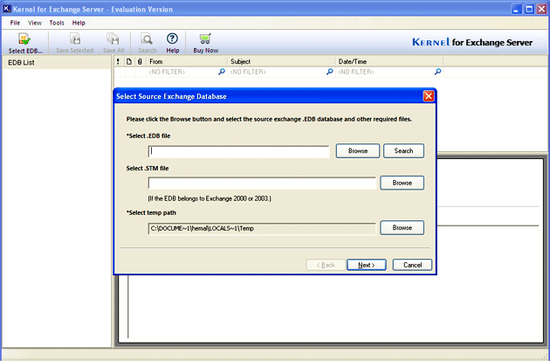Isinteg exchange 2003
Download URL | Author URL | Software URL | Buy Now ($399)
Exchange Server recovery experts often suggest executing isinteg command line tool using proper isinteg syntax for finding that there is no integrity issue among database tables. This is because sometimes when the database is not repaired efficiently using eseutil /r command or defragmented properly using eseutil /d command then on executing isinteg –s <server_name> -fix –test alltests command, you get an error message “isinteg cannot initiate verification process.” This error message is occurred because the Exchange database on which integrity check has to be executed is not available at the location where it should be. Therefore, to resolve this error message, reinstate the database at its original location. It may also happen that the database has been damaged. If this is the condition, recover the database from backup and place it at the required location. In case, you are lacking backup then only way to resolve this error message is to repair Exchange database using eseutil /p or