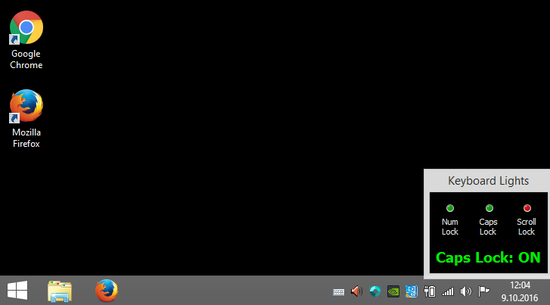Keyboard lights
Download URL | Author URL | Software URL
Some of the latest keyboard and notebook models no longer have indicators for the status of the Caps Lock, Num Lock and Scroll Lock keys, and some people prefer not to have to look away from their monitors even if their input devices are equipped with these indicators. Keyboard Lights is a straightforward application that provides you with a solution to these issues, as it displays a virtual version of the classic keyboard lights in the system tray area whenever one of these keys is pressed. Whenever you press one of the keys mentioned above, a notification is displayed in the system tray area to let you know which of them are currently active.
Related software (5)

sMaRTcaPs
sMaRTcaPs controls the response of the Caps Lock, Num Lock, and Insert key so that each must be purposely held before it will toggle. Unique sounds when each key's changes state, v ...

HomeKey
Homekey A simple beginners touch typing program. Make your own lessons. Ideal for beginners. Will work on most 286 IBM, 1Mb RAM, VGA machines and above, a DOS program will run in W ...

Hot Keyboard Pro
Using Hot Keyboard, you can record or play keystrokes, mouse actions; launch applications; paste text; open documents and create other types of macros. Execute macros by hot keys, ...

HomeKey
Homekey A simple beginners touch typing program. Make your own lessons. Ideal for beginners. Will work on most 286 IBM, 1Mb RAM, VGA machines and above, a DOS program will run in W ...

Memory 2
Light up the color bulbs in sequence.