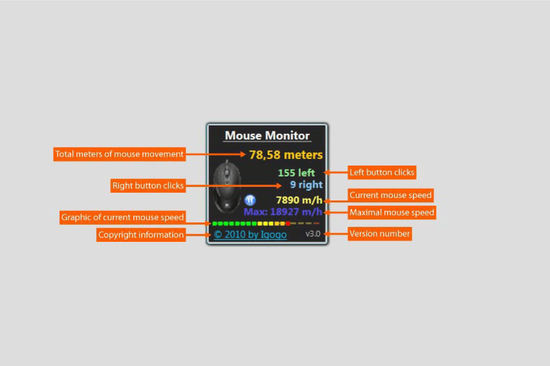Mouse monitor
Download URL | Author URL | Software URL
Mouse Monitor shows statistics on the use of the mouse. This gadget is for fun only, but we like it :) It needs a small library installation. Save settings to file. (File will be created - Path: %APPDATA% File: gadgetname_Settings.ini). Color changeable for all gadget's elements, including background.
Note: Mouse Monitor doesn't run under a 64 bit sidebar. To change the autorun, 64 bit sidebar to 32 bit sidebar, you must manual edit the following Registry Key: \\HKCU\Software\Microsoft\Windows\CurrentVersion\R un\SideBar
Change the key to this: %ProgramFiles(x86)%\Windows Sidebar\sidebar.exe /autoRun
(usually it is C:\Program Files (x86)\Windows Sidebar\sidebar.exe /autoRun)
(The only addition is loading sidebar.exe from c:\program files (x86)\ instead of c:\program files\)
Related software (5)

AheadBy
It allows a user to change the output format of the System Tray Clock. Some persons like set their watches little ahead. Especial for them the program can shift output time ahead b ...

System Crash Monitor
The System Crash Monitor attempts to reduce the number of times Windows and popular applications crash. Of course, it fails miserably, but not before giving the user a laugh.

PC MRI PC Cleaner
Scan, optimize, and repair your Windows PC now with PC MRI Cleaner! In just a few minutes, you can fix PC errors and boost PC speed. Also use features to stop malware, clean out ju ...

Keyboard Monitor
Shows statistics on the use of the keyboard. This gadget for fun only, but we like it :) It needs a small library installation.

Binary Uptime
Binary Uptime displays how long it has been since you last restarted your computer in binary notation.