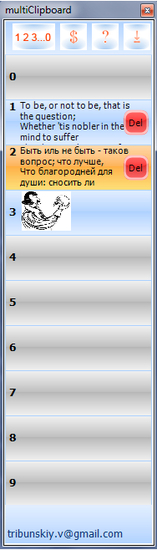Multiclipboard
Download URL | Author URL | Software URL | Buy Now ($14.9)
Using this simple application, you can easily save up to different entries in your clipboard, enabling you to paste them in just a few button presses.
multiClipboard makes up for it by allowing you to paste text just by pressing a few keys, thus not interrupting your work flow.
In order to add the bits of text or graphics that you need, you can select the targeted item then press CTRL + ALT + 0, 1, 2 and up to 9, each one corresponding to a multiClipboard box. After a second or two, you will be able to view the entry.
On the contrary, if you wish to paste the text you have stored in the program, you just need to press the CTRL key on your keyboard along with the number of the assigned box, for instance CTRL+3, and within a few moments, the text will be pasted in the file or window you are working with.
Related software (5)

! - A to Z Clipboard
A to Z Clipboard is a free utility which allows you to copy up to 25 times before pasting. (Unlike the Windows clipboard which only allows you to copy once.)

500 Clips
500 Clips can copy and store up to 500 different clips, text or graphic. You can allocate hot keys or macros to clips and paste them directly from your keyboard. It also has a supe ...

Spartan Lite Multi Clipboard
Typing something youve typed before? Searching for that graphic file, web address or phone number you know you have somewhere? Want to browse your digital photos and paste them st ...

Best Clipboard
Best Clipboard is a lightweight, handy and convenient solution to expand your Windows clipboard. It has a 25 clip multi clipboard and permanent storage for up to 500 clips. options ...

1st Clipboard
Free Clipboard Replacement for Windows. 1st Clipboard can copy and store up to 25 items at a time. This gives you the ability to bulk-paste items, both to documents and spread shee ...