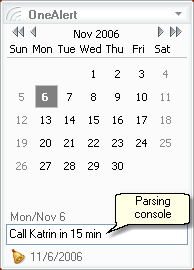Onealert
Download URL | Author URL | Software URL | Buy Now ($12.5)
OneAlert is a lightweight and powerful reminder system with simple calendar.
Here is the three-step scenario of adding new reminder to OneAlert:
1. While working in any application press OneAlert hotkey (Win+Down by default);
2. Type in OneAlert parsing console: "Call Katrin in 15 min" and press Ctrl+Enter;
3. Press OneAlert hotkey again to return to application you worked with.
If you want to customize your reminder then just press Enter instead of Ctrl+Enter in step 2 and add additional parameters for your reminder (note, recurrence, different alert actions like send e-mail or run an application).
Related software (5)

CalendarPro
CalendarPro is an easy-to-use calendar designed for Microsoft Windows that allows you to quickly look up dates and set reminders for yourself. CalendarPro is a fast utility with l ...

Gong!
Gong! offers fast, flexible control over your system volume. In additional there are many features such as chimes, reminders, countdowns, clock synchronization, plus the Hainted 8- ...

WinReminder
WinReminder is designed to help you keep track of upcoming events through the pop-up window reminders, e-mail or SMS messages. It also features the powerful scheduler, snooze optio ...

Mindful
Mindful combines an event reminder and password manager into one simple application. The event reminder reminds you of all your important events. The password manager allows you to ...

Daily To-Do List
Daily To-Do list is a to-do list software with reminder and to-do lists organized day by day. To-do lists can be printed and exported to HTML. Each task has easy to edit rich text ...