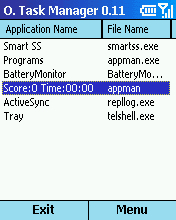Orneta task manager for smartphone 2002
Download URL | Author URL | Software URL | Buy Now ($0)
Orneta Task Manager is a system tool that enables management of the running applications on Windows Mobile based Smartphone's. Windows Mobile Smartphone doesn't come with a way to manage running tasks, instead they are managed by the system. Now it's easy to see which applications are running on your Smartphone. Orneta Task Manager gives you the control over applications. Stop unused applications to free up memory and the processor, or switch the application you want to the front. Orneta Task Manager is not application signed, and will not run on a application locked Smartphone, like the Orange SPV phones. To install the program connect your phone with PC with ActiveSync and copy the EXE file to "/IPSM/Windows/Start Menu/Accessories" directory. PC setup program will be available later.
Related software (5)

Orneta Biorhythm for Smartphone 2002
Orneta Biorhythm is an application to draw a biorhythm chart for Windows Mobile based Smartphone's. Everything that happens in nature is cyclic. We are influenced by the changing o ...

Orneta Checkers for Smartphone 2002
Orneta Checkers is the classic board game of Checkers on your Windows Mobile based Smartphone. Challenge your strategic skills with this relaxing game. Now you can enjoy the game o ...

Orneta FTP for Smartphone 2003
Orneta FTP is a FTP Client for Windows Mobile based Smartphone's and Pocket PC's. By transferring files of any size to and from any remote FTP server in the background, your time i ...

TranslateUs
TranslateUs automatically extracts the textual content of any file on a mobile device or SD card, identifes the language(s) it is written in, and translates it into a user-specifie ...

maComfort
maComfort makes Windows feel like Mac: Quicklook (file preview without opening); Spaces (virtual desktops); Active Corners; Mac-Hotkeys and Key Combinations (Apple-C = Ctrl-C); The ...