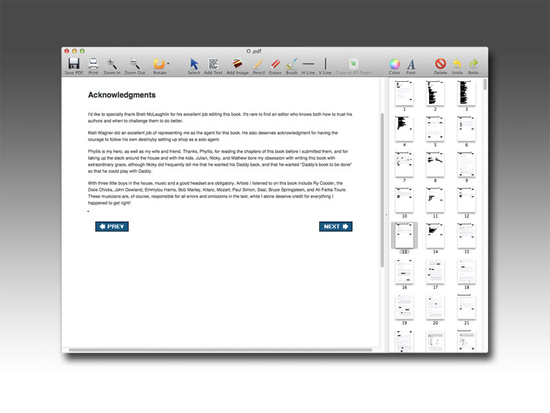Pdf editor mac
Download URL | Author URL | Software URL
PDF Editor Mac is a free application on Mac OS X that allows users to add text, insert images, put watermarks to label their copyright, changing font size and color, and perform other changes of a PDF document.
After adding text and images, you can change the text font and color, resize the image height and width or move them as well. If you need to delete some words or text from the PDF, simply click on the eraser tool then erase. Rotating certain pages and modifying document layout is also important so as multiple drawing tools like lines, brushes, horizontal lines or vertical lines. Better than normal PDF Readers and Annotators, PDF Editor Mac can permanently save the modified PDF content changes.
PDF Editor Mac Features
Write Text
You can add text, and move it to any location on the PDF page. PDF Editor Mac allows you to set the text size, font and color. With the PDF Editor Mac, you can easily fill in the various PDF form files.
Delete Content
PDF Editor Mac contains an er
Related software (3)

Lighten PDF Form Filler
PDF Form Filler is an easy app where you can fill out PDF forms effortlessly. Your PDF is not an interactive PDF form? Don't worry. With PDF Form Filler, you can easily fill out fo ...

Lighten Sign PDF for Mac
Sign PDF lets you easily sign PDF documents or fill out any PDF forms, you can draw your signature using trackpad, insert image, text, checkmarks into PDF files quickly. Sign PDF f ...

PDF Editor Mac
PDF Editor Mac is a OS X free application that allows users to add text, insert images, put watermarks to label their copyright, changing font size and color, and perform other edi ...