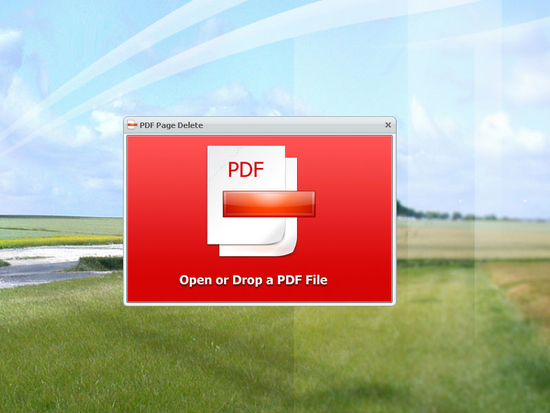Pdf page delete
Download URL | Author URL | Software URL
PDF Page Delete is a small application to delete pages from PDF. The program can fast delete PDF pages you selected, and save the result to a new PDF file. If you want to select more than one page, please click & drag on the file list, or use CTRL to select more pages to delete.
How to Delete Pages from PDF
1- Run PDF Page Delete, open or drop your PDF file and then you can see all page numbers in the list.
2- Select the page numbers you want to delete, then click "Delete Selected" button.
3- Click "Save" button to save the deleted PDF to a new file.