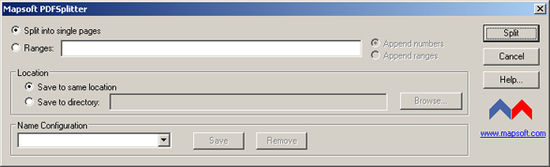Pdfsplitter
Download URL | Author URL | Software URL | Buy Now ($99)
You can use Mapsoft's PDFSplitter tool to split an existing PDF file into separate PDF files.
You can choose to split the file into a new file for each individual page within the existing file, or you can specify the range of pages which should go into each new document. In this way it is possible just to extract those pages you require from a large document and leave' the rest. If you wish, you can re-split a file repeatedly: the resulting split files will be overwritten. You choose if you want existing bookmarks to be retained or not.
Related software (5)

Automator
Automator is a unique automation macro builder tool designed to be used in conjunction with Mapsoft publishing tools, which have themselves been designed to assist publishers and ...

Automator
Automator is a unique automation macro builder tool designed to be used in conjunction with Mapsoft publishing tools, which have themselves been designed to assist publishers and ...

Flattener
Flattener is a useful software that allows extraneous interactive elements, such as bookmarks and movies, plus any unwanted mark-up, to be removed from your PDF files. It can also ...

MediaSizer
MediaSizer converts the media size of your PDF document without altering its content, so that, for example, changing between US Letter and A4 media becomes a simple task.

InfoSetter
InfoSetter sets document information in your PDF document(s). This tool allows you to set or change the standard PDF's document information fields as follows: Title, Subject, Autho ...