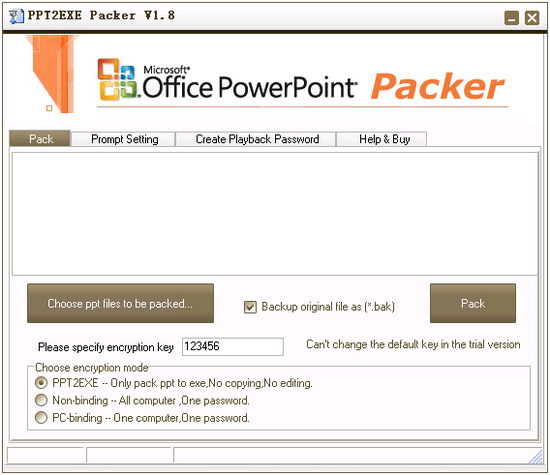Ppt2exe packer
Download URL | Author URL | Software URL | Buy Now ($49)
Encrypt your ppt document,support ppt,pptx,pps,ppsx;Protect the distribution of your ppt
document,No editing,No copying,No printing,stronger than the MS office's own encryption.
You can choose encryption mode :
[ Non-binding ] -- All computer,One password. (Use "Create Playback Password" function to create Playback Password, Enter "No limit" as Machine ID);
[ PC-binding ] -- One computer,One password,you only need to encrypt files one time. (Use "Create Playback Password" function to create Playback Password);
[ ppt2EXE ] -- Convert ppt to exe,prevent copying,prevent editing,prevent printing.
FAQ:How do I know the machine ID of the user's computer?
When a user wants to open an encrypted file, the encrypted file will pop up a dialog box to
request the user to enter a Playback Password. This dialog box will display the machine ID of the user's computer. The user can send his/her own machine ID to you, and you can create a Playback Password based on the user's machine ID. After tha
Related software (1)

Powerpoint encryption advanced tool
Pack and encrypt ppt to exe,protect the distribution of ppt,prevent copying&editing.You can set password for openning ppt files ,the password can be bond to your user's computer,yo ...