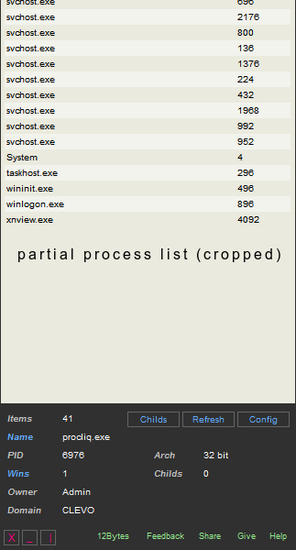Process liquidator
Download URL | Author URL | Software URL
Process Liquidator displays information about running processes and allows terminating a process with a single mouse click. Process information includes PID, architecture, information about any windows belonging to the process, child processes, the owner and domain. Process Liquidator can be configured to display only parent processes, or parent and child processes. It can also display a only visible, or both visible and hidden windows belonging to a process.
The Process Liquidator interface is shown as a flat panel on the left or right side of the screen. Normally hidden, it can be quickly accessed by simply moving the mouse cursor to a pre-configured hot-spot near the screen edge, or by left clicking the system tray icon. Right clicking the icon will exit the program.
Related software (5)

HS CleanDisk Eco
Windows system optimizer which cleans hard-disk, system registry and optimizes memory

HS MailPerfect
Email filtering software which sits behind an email client such as Outlook Express. It wakes up when the client starts checking email messages from the account and lists messages c ...

ID Process Manager
ID Process Manger is a performance managing program, setting your personal preferences as significant operating rules.

Active To-Do List
To-Do List organizer tracks your tasks in an easy to use format. Supports unlimited notes, reminder alarms, reminder emails, and periodically repeating tasks. Your to-do list can b ...

@Kill
Allows you to list all the opened windows (applications) on your Windows machine (including hidden and trayed) and to kill them by specifing PART of their titles. Works also as a c ...