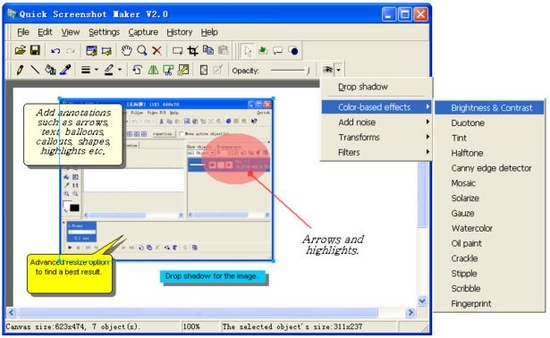Quick screenshot maker
Download URL | Author URL | Software URL | Buy Now ($29.95)
Quick Screenshot Maker is an all-in-one tool for screen capturing, screenshot editing and image organization. It can capture any part of the screen as you want - windows, regions, controls, DirectX game screen. It also supports capturing cursor, long scroll window and timer-activated capture. And it is a powerful screenshot editor. You can crop, cut, resize, rotate, mirror each image. Pick transparent color, change opacity, drop shadow, change brightness, contrast and add more than 40 visual effects to image. Add text, callouts, arrows, highlights to the screenshot, and easily change annotations' position, size and other properties. Manage all the screenshots in the History Bar, easily open or insert an image file to current screenshot project. Quick Screenshot Maker has a user-friendly interface, and it's very powerful and easy to use.
Related software (5)

Screenshot Maker
Screenshot Maker is a windows program that allows you to capture any windows application and save it to an image. Quickly and easily take screenshots of applications. Save the i ...

ShareX
ShareX is an open source program that lets you take screenshots or screencasts of any selected area with a single key, save them in your clipboard, hard disk or instantly upload th ...

SnapShot
SnapShot is a screen capturing tool that allows you to grab your desktop, window, or any part of the screen and save it as JPG or PNG or send it to your favorite editor, for furthe ...

Easyscreen Screen Capture
Capture screenshots, capture regions, print screens, capture and download all images automatically from any website, add text to images, convert image types, and much more.

oCam
oCam is the most convenient screen, game, video, webcam recording program in the world. The program is highly customizable and capable of recording audio from microphone, system so ...