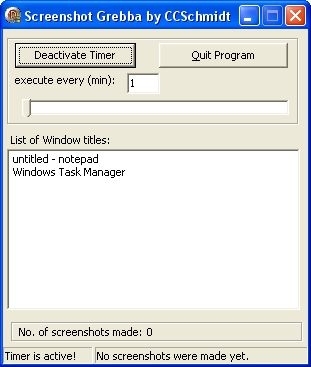Screenshot grebba
Download URL | Author URL | Software URL
Screenshot Grebba, grebba.exe
Version 1.0, January 2009
Software by Carsten Schmidt
If you like this software, please consider donating. Follow the Paypal
link or Amazon wishlist at:
http://software.ccschmidt.de/appreciation.html
Please report bugs and feature requests to:
[email protected]
What does it do and how does it work?
Screenshot Grebba is a little tool that makes screenshots of up to 10
different program windows and displays them on its own webpage. I use
it on a server with various network monitoring programs running. From
every computer in the company I can then access the webpage to get an
overview of what is happening in the network.
Simply edit the file "grebbalist.ini": in every line enter the title
of the program window to a maximum of 10 lines. The title is the text
shown at the very top of the window, e.g. the default title for
"Notepad" is "untitled - notepad". Check the example file provided.
Then, start the program, adjust the timer to your needs (