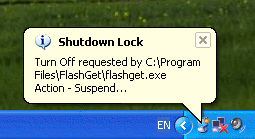Shutdown lock
Download URL | Author URL | Software URL | Buy Now ($14.95)
Irritated with the fact that some applications just don't go well with Window's Hibernate or Suspend features? The easiest way to fix the problem is to get Shutdown Lock, a program that can hibernate-enable any application, like FlashGet, or AudioGrabber. This tiny utility (about 64 KB) makes it possible for a third party software to force PC into suspension or hibernation, rather than to shut PC down.
Major objectives are:
* To enable hibernate and stand by feature in application, like Nero Burning ROM, FlashGet, or AudioGrabber.
* To use Windows XP fast user switching feature more safety.
* To prevent unexpected system shutdowns or restarts that could cause immense and sensitive data loss.
* To operate stably and unobtrusively.
This is how Shutdown Lock works. The program is loaded upon startup and sits quietly in the system tray. You can enable or disable it with one mouse click. If enabled, the program will either hibernate or suspend PC when a program prompts
Related software (5)

DB Solo
DB Solo is a database development and management tool for developers and admins allowing users to explore and manage database objects as well as execute their own ad-hoc queries. S ...

Hibernate While Saving Space
While you have hibernation enabled Windows creates big files that occupy your disk space on c: without any reason. Having more free space on the drive where Windows is installed me ...

PowerClick
PowerClick is small utility that provide you with fast access to, all commonly used, power managment features available in Windows. Those are shutdown, restart, standby, hibernate, ...

Prof Shutdown LT
Program allows scheduled shutdown, reboot and wakeup (Wake-On-LAN) computers on the local network. You can easy perform actions for any number of work stations. Program has a comma ...

PC Power Partner
Now you can conserve energy and save money by using PC Power Partner to manage your computer’s energy usage. With PC Power Partner, you can schedule times for your computer to shut ...