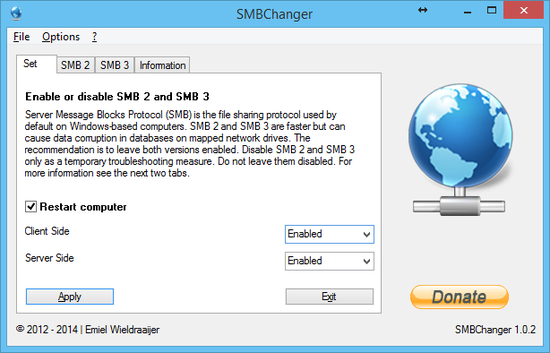Smbchanger
Download URL | Author URL | Software URL
Enable or Disable SMB 2 and/or SMB 3 on Clients and Servers. SMB is the file sharing protocol used by default on Windows-based computers. SMB 1 was designed for early Windows network operating systems such as Microsoft LAN Manager and Windows for Workgroups, but until Windows Server 2008 and Vista, all Microsoft-based operating systems continued to use it more or less in its original format. SMB 2 was introduced in Windows Vista and Windows Server 2008. SMB 3 was introduced in Windows 8 and Windows Server 2012. Windows Vista/7/8/10 can act as a server and Windows 2008(R2) and 2012(R2) can act as a client. SMB 2 and SMB 3 is designed for the needs of the next generation of file servers. Windows Server 2008 (R2), Windows Vista and Windows 7 supports both SMB 1 and SMB 2 in order to preserve backward compatibility. The same applies to newer versions of Windows.
Related software (5)

IP Watcher
IP Watcher monitors your public and local IP address. If your IP address changes it will send an email, to the address you specify, with the new IP address. This email also include ...

Personality Voices - MorphVOX Add-on
Change your identity with Personality Voices for MorphVOX Voice Changer. Choose to be old albert, a squeaky Mary Jane, or the goofy Clarence. Try this free Voice Changing add-on wi ...

MFP Network Tools
MFP Network Tools is a suite of advanced utilities designed for rapid network diagnostics of modern day MFP, MFD devices including printers, scanners and photocopiers. It includes ...

Photo to PDF
Photo to PDF converter software convert transform multiple multipage TIFF photo into Adobe Acrobat files. Free download JPG PNG GIF BMP picture to PDF creator program to join turn ...

SpaceObServer
The complete hard disk space manager for Windows. Scans directory trees and stores structure and size in a SQL database. Report of space usage, growth and more in tabular views, ba ...