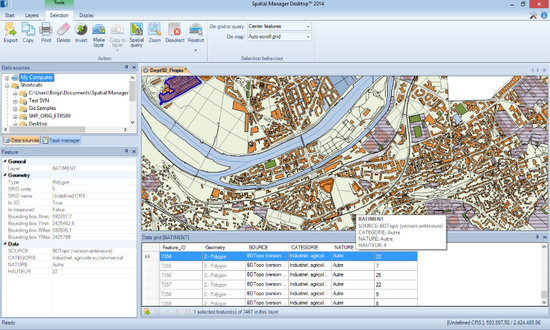Spatial manager desktop
Download URL | Author URL | Software URL | Buy Now ($149)
Spatial Manager Desktop is a desktop application designed to manage spatial data in a simple, fast and inexpensive way.
Developed by a group of professionals working in the areas of GIS, Planning, Infrastructure and Civil Engineering, it provides the user with powerful tools to address the most common tasks of management and operation in the world of spatial information.
Spatial Manager Desktop will calculate geometric transformations of the features in line with the import or export processes, which will depend on the chosen Coordinate Reference System (CRS) for the source and target data.
The user can choose the appropriate CRSs from a complete CRS catalog or from a list including the most recent used CRSs.
Spatial Manager Desktop incorporates the UDS technology to easily connect with spatial database servers, or data stores, and also as the way the user can define the path to a particular spatial data file, including their own connection parameters.
UDSs avoid having to enter a
Related software (5)

MySQL Append Two Tables Software
Vertically merge one MySQL table into another. The tables can be located in the same MySQL database or two different databases.

MySQL Export Table To Text File Software
Save MySQL tables as text or CSV files. In the resulting text file, each field (column) is separated by a comma or other specified character(s). Each row is separated by a new line ...

Oracle Append Two Tables Software
Vertically merge one Oracle table into another. The tables can be located in the same Oracle database or two different databases.

Oracle Editor Software
Make changes to the data found within an Oracle table.

Database E-Mailer Free
Dynamically generate and send personalized e-mails to customers using data from any common data source like Access or SQL Server. Use HTML and attachments in your emails; use CC, B ...