Toolbar 2000
Download URL | Author URL | Software URL | Buy Now ($19.95)
ToolBar is a small utility that lets you launch your favorite programs from the Windows desktop. Click the left mouse button to launch an application or the right button to define a new ToolBar button. You can also drag and drop a file icon or shortcut directly onto the ToolBar to quickly define a new button. ToolBar lets you organize your programs and utilities into 16 button groups. ToolBar is implemented as an AppBar window similar to the MS Explorer Taskbar and can be optionally configured to AutoHide itself. ToolBar can also be configured as a standard floating window with Taskbar tray access.
Related software (5)

Crazy Ball
Crazy Ball is a compact and convenient toolbar that gives you the opportunity to launch the most frequently used applications from a highly unusually organized set of buttons.
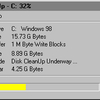
Disk CleanUp 2000
Disk CleanUp is a small disk utility designed to clear previously deleted files. Deleting a file will normally just remove the file's directory entry, but the data itself still rem ...

Phantom Desktop Screen Saver
Phantom Desktop Screen Saver, when activated, hides all application windows, desktop icons and the MS Windows taskbar, replacing them with an empty desktop. This empty desktop can ...
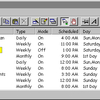
Reminders 2000
Reminders is a small utility that provides a simple means of creating on-screen reminders for important events. Event reminders are triggered when the specified time and date occur ...

Tray Tools 2000
Tray Tools allows you to place up to 24 program icons in the Taskbar Tray. Program icons that you place there can be launched by simply clicking your mouse on them. To add new prog ...
