Top process monitor
Download URL | Author URL | Software URL
Top Process Monitor is a tiny gadget that allows you to view the processes which are using most of your CPU, memory and critical components of your system. It can be easily installed and configured, even by less experienced users. The interface of the app is based on a small frame that you can move to any position on the screen. So, you can check out the current CPU level, along with the applications and the total number of included threads. Top Process Monitor comes with several configurable settings. So, you can select the to processes mode between CPU, memory, PageFiles, Virtual Memory, I/O, read, write, total read and total write. But you can also adjust the size of the frame or make Top Process Monitor automatically do that, set the refresh rate and number of processes to show, as well as establish the double-click action (Task Manager, Resource Monitor, Performance Monitor, or none). On top of that, you can make Top Process Monitor cycle through all the aforementioned modes on cl
Related software (5)

Bytescout Spreadsheet SDK
Read and write XLS, XLSX from ASP.NET, .NET, VB, C#, PHP and other programming languages without Excel installed! Supports formula calculations, text formatting, rows, columns, she ...

.Net Grid
.Net Grid. Hierarchical data binding, drag&drop, grouping, serialization, cell editors, custom drawing, cell tooltips, threadsafety. Realtime filtering, regrouping, multiple sortin ...

MvPCinfo
Hardware and software network inventory utility
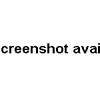
csIniFile
This ASP component reads and writes Windows style ini files. It provides a comprehensive set of functions making ini files a powerful way to store application settings. Free trial. ...

Big Meter Pro
A free CPU meter for your desktop, along with three more dials for memory, disk partition and process usage. This utility can continuously and simultaneously monitor these key comp ...
