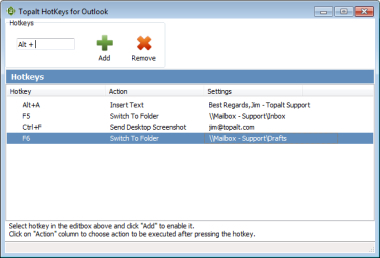Topalt hotkeys for outlook
Download URL | Author URL | Software URL | Buy Now ($0)
Create hotkeys for Outlook with Topalt Hotkeys.
Insert predefined text with a hotkey (can be used as canned responses tool).
Quickly navigate (switch) between Outlook folders using hotkeys.
Send a desktop screenshot with one click.
And it's FREE!
Main Benefits
Is free.
Easy to use for beginners, powerful for advanced users.
No complex wizard to go thru. Can be run with one mouse click.
Can create hotkeys to insert predefined text.
Can create hotkeys to switch to predefined Outlook folder.
Can create hotkeys to send desktop screenshot to predefined recipient.
Works with latest Outlook 2013 and older Outlook 2010, 2007 and 2003 (both 32 and 64 bit versions).
Related software (5)

M8 Multi Clipboard
The M8 multi clipboard captures everything that you cut or copy from any program, text or graphics. It also captures screen shots and web graphics.

KLS Backup 2015 Professional
KLS Backup 2015 is a powerful backup and synchronization program that allows you to backup or synchronize your data to local and network drives, cloud storage (Windows Azure, Amazo ...

ScheduledSend for Outlook
Use ScheduledSend for Outlook to send an email on a schedule (later date). It is a great tool for sending reminders about upcoming anniversaries, birthdays, meetings or other event ...

A to Z Clipboard Extender
A to Z Clipboard is a free utility which allows you to copy up to 25 times before pasting. (Unlike the Windows clipboard which only allows you to copy once.)
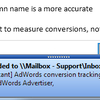
Topalt Folder Notify for Outlook
To keep ahead of changes to your project or any other shared folders, you can now be notified with our Outlook notification add-in. You may be away, and will receive a text message ...