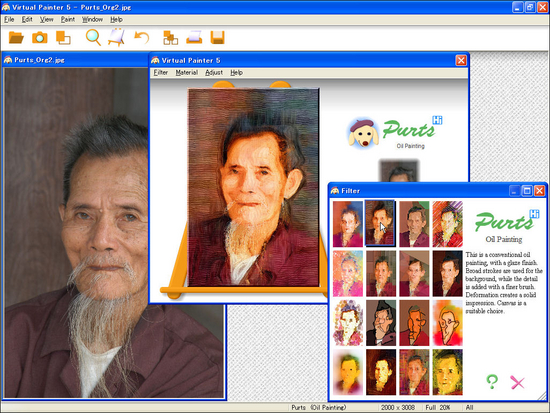Virtual painter
Download URL | Author URL | Software URL | Buy Now ($55)
Turn your favorite digital photos into realistic looking paintings such as watercolor, oil painting, etc. with a few simple mouse clicks! No difficult setup is required. Your photos are turned into paintings in front of your eyes in a few seconds. Virtual Painter 5 could not be any easier to use. All you need to do is to open a digital photo, select one of the 16 painting styles, then click OK to let the application do the work for you. There are three versions of Virtual Painter 5, Standalone, Plug-In and Deluxe version. The Standalone version of Virtual Painter 5 runs by itself. It does not require any other applications. You can start enjoying the world of Virtual Painter once it is successfully installed with your computer. The Standalone version would be a great choice for most PC users. The Plug-In version of Virtual Painter 5 runs as a "plug-in" to popular graphic applications such as Adobe® Photoshop®, Corel® Paint Shop™ Pro®, etc. The Deluxe version of Virtual Painter 5 is a p
Related software (5)

textArt
Create over 350 special Text effects for quick and easy title, banners highlights. From Simple outlines, contours, dots and lines through PopArt Scribble, patch up and Comic Book ...

The Wall Screen Saver
Let your computer to make your personal mural on a virtual wall with your favorites photos! Try The Wall, the new screen saver of The Eye Feel Team!

Video MSU Cartoonizer VirtualDub plugin
The filter is designed for artistic painting and animated cartoon rendering. MSU Cartoonizer filter has many parameters, which allow to obtain very interesting results.

Raster master LE
Photoshop plugin for curve line halftoning effects like woodcut and various "screen lines" effects. Full control over halftone line density, displacement, curvature and variations.

TwistedBrush Pro Studio
Digital paint software and photo editor with natural art tools. TwistedBrush has one of the most versatile and powerful brush engines in existence, yet it as designed from day one ...