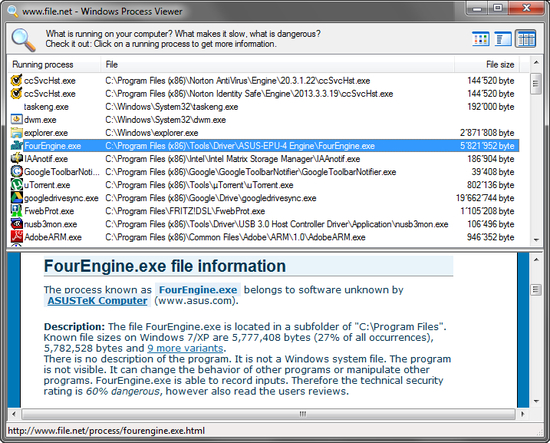Windows process viewer
Download URL | Author URL | Software URL | Buy Now ($0)
That Windows process viewer shows you detailed Windows process description as well as users opinions from the File.Net forum. Thus you can learn more about Windows processes running on a computer or identify process in Task Manager. Verify your startup system processes located in System32 folder like svchost.exe (generic host process for win32 services), lsass.exe (Local Security Authority Service), alg.exe (Application Layer Gateway Service), ctfmon.exe (Alternative User Input Text Input), csrss.exe (Client Server Runtime Process), smss.exe (Win Session Manager). But you cannot only list processes and tasks. The File.Net community provide you with a lot of information. That helps you to decide if you should kill Windows process or to keep it. 'Windows Process List' works with Windows 10,8,7,XP.
Related software (5)

File Information Editor
The File Information Editor enhances your productivity by allowing you to easily update the Comments, Subject, Category etc. fields of any file on your system in an easy to use spr ...

Mediaware Task Manager
Mediaware Task Manager is a powerful process monitoring tool and provides all the necessary means to control which programs are executed at Windows startup. The integrated Launcher ...

TipCase Process Viewer
TipCase Process Viewer is a freeware for checking all programs and processes running on you PC, no matter hidden or visible, also get the modules processes taken, drivers used info ...

Security Task Manager
Computer utility to get full access to Windows processes. Security Task Manager's main focus is on your computer's currently running processes, and offers a great deal of informati ...

BoostActiveProgram
Features: Set the priority in Task Manager automatically for the current active game or program No need to do anything else to boost your game or program The earlier boosted game o ...