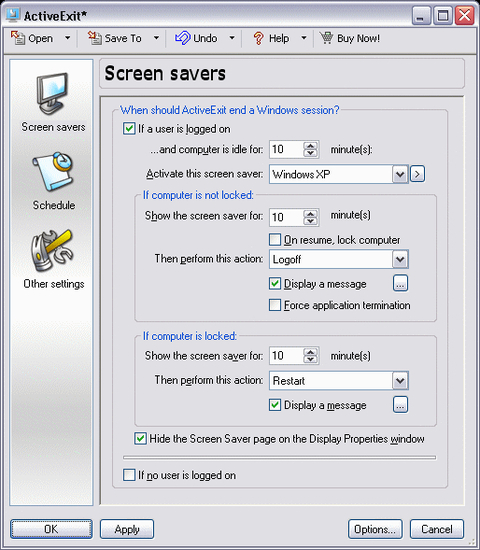Activeexit xp
Download URL | Author URL | Software URL | Buy Now ($29.95)
If you are an administrator of a computer site, and other users often forget to log off from their accounts when they leave the computers, you can set up ActiveExit to log off such users automatically after a period of inactivity. ActiveExit can not only logoff the inactive user, but also shut down or hibernate the computer, as well as lock the workstation, provided that the computer itself supports such operations. Even if a user has locked the computer, or if no user is logged on to Windows, ActiveExit can shutdown or hibernate the computer after the idle period you set up, to conserve energy and reduce the wear of the computer components. If other users of your computer often shutdown it unnecessarily, you can stop them from using the shutdown command by configuring ActiveExit to protect that command with a password. You can also set up ActiveExit to run a program before exiting Windows, to, for instance, backup your data, or clean up your hard disk automatically at the end of the w
Related software (5)

Auto Control
With Auto Control you can do many operations to your computer while you are away such as: Shutdown, Restart, Hibernate, Standby...etc by using 3 methods, Alarm mode, Countdown mode ...

Energy Spy
The program controls the computer's power according to your schedule. You can restart the computer, leave it on standby or turn it off using a schedule you create beforehand, hot k ...

Auto StandBy Pro
AutoStandByPro is a lightweight, intuitive and user friendly Rule Based utility that will help you reduce your electricity bills by putting your computer to a lower power state whe ...

zebNet ShutDown Manager
zebNet ShutDown Manager is a free program that enables you to manage all the power options of your computer with just a click.

Magic Screensaver Master
Magic Screensaver Mastercan manage your screensaver behaviour. Just by positioning your mouse to a specific area on the screen (e.g. upper right corner) you canperform many tasks e ...