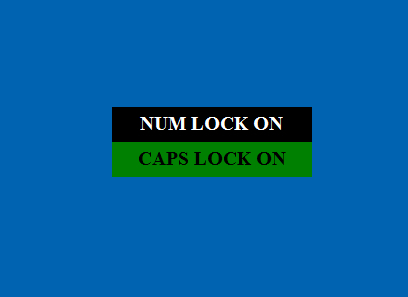Caps lock commander
Download URL | Author URL | Software URL | Buy Now ($9.99)
With Caps Lock Commander you can choose the screen position, font, color, and transparency of an on-screen indicator. You can also choose whether to display when keys are toggled on or when they are toggled off, force keys to stay toggled on or completely disable Caps Lock or Number Lock and apply separate rules for how each key behaves. Customization is key with Caps Lock Commander, you can use as few or as many options as needed.
Related software (5)

Keyboard LED Control
Keyboard LED Control is a tool to control LED of the Numlock, Caps Lock, and Scroll Lock indicator lights on the keyboard, which can be controlled in the Numlock, Capslock, and Scr ...

sMaRTcaPs
sMaRTcaPs controls the response of the Caps Lock, Num Lock, and Insert key so that each must be purposely held before it will toggle. Unique sounds when each key's changes state, v ...

Keyboard Lights
View the current status of your Num Lock, Caps Lock and Scroll Lock keys in the system tray area whenever they are pressed, with this lightweight utility.

Caps Lock Indicator
Caps Lock Indicator software offers two Caps Lock state indicators: Tray Icon and On-Screen Floating Text. Notifications by sound are also available. Moreover, sound alerts can be ...

Num Lock Indicator
Num Lock Indicator software offers two Num Lock state indicators: Tray Icon and On-Screen Floating Text. Notifications by sound are also available. Moreover, sound alerts can be di ...