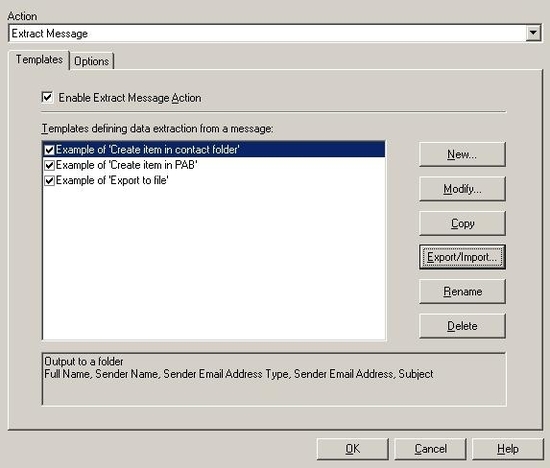Extract message
Download URL | Author URL | Software URL | Buy Now ($29.95)
Extract Message action can automatically extract data from a message (sender's and recipient's info, subject, body, delivery time) when it arrives to MS Outlook account or MS Exchange Server mailbox and store them into a file, Outlook folder or Personal Address Book.
After saving data to the file it is possible to launch program with saved file as a parameter.
Extract Message is often used to save web-form data sent from a website into the file or Outlook Contacts folder.
Prior to evaluating Extract Message action it's necessary to download and install InboxRULES engine according to your environment (client side or server side version). Please check our website for more details.
Related software (5)

Respond Message
Respond Message can automate the process of forwarding emails or replying to them. It's possible to include original message body and attachments, add annotation, attachment, custo ...

Save Message
Save Message can automatically save message body and attachments to a disk folder when message arrives to MS Outlook account or MS Exchange Server mailbox. It supports plain, RTF, ...

Print Message
Print Message can automatically print email body and attachments to specified printer when email arrives to MS Outlook account or MS Exchange Server mailbox. It supports emails in ...

InboxRULES for Outlook
InboxRULES for Outlook (InboxRULES CE) can help you to save and print messages, extract data from messages immediately when message arrives to MS Outlook account or MS Exchange Ser ...

InboxRULES for Rules
InboxRULES can help you to save and print messages, extract data from messages immediatelly when message arrives to MS Outlook account or MS Exchange Server mailbox. InboxRULES RW ...