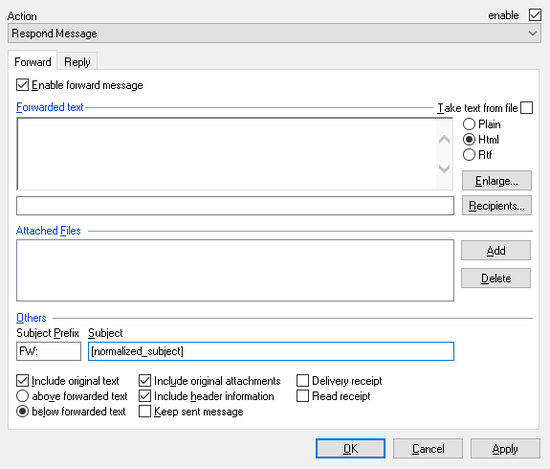Respond message
Download URL | Author URL | Software URL | Buy Now ($39.95)
Respond Message is a powerful add-in for MS Outlook that helps Outlook users to automate the process of forwarding emails or replying to them.
Forward Message to specified recipients. It's possible to include original message body and attachments, add extra annotations and attachments, customize subject and its prefix. Annotation can be set either directly in the option dialog or can be taken from the text file. Plain text, HTML and Rich formats are supported
Reply to Message. It's possible to reply just to sender or to all recipients as well. Options to include original message body, add extra annotations and attachments, customize subject and its prefix. Annotation can be set either directly in the option dialog or can be taken from the text file. Plain text, HTML and Rich formats are supported.
Related software (5)

Save Message
Save Message can automatically save message body and attachments to a disk folder when message arrives to MS Outlook account or MS Exchange Server mailbox. It supports plain, RTF, ...

Print Message
Print Message can automatically print email body and attachments to specified printer when email arrives to MS Outlook account or MS Exchange Server mailbox. It supports emails in ...

Extract Message
Extract Message can automatically extract data from a message (sender's info, subject, body, delivery time) when it arrives to MS Outlook account or MS Exchange Server mailbox and ...

InboxRULES for Outlook
InboxRULES for Outlook (InboxRULES CE) can help you to save and print messages, extract data from messages immediately when message arrives to MS Outlook account or MS Exchange Ser ...

InboxRULES for Rules
InboxRULES can help you to save and print messages, extract data from messages immediatelly when message arrives to MS Outlook account or MS Exchange Server mailbox. InboxRULES RW ...