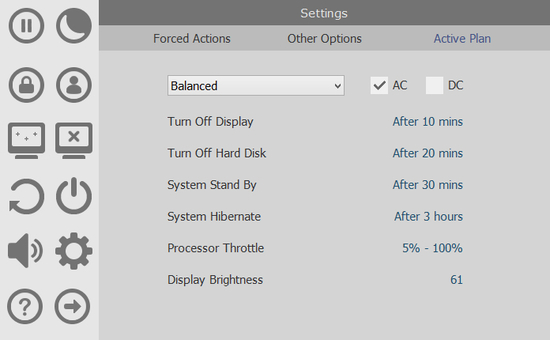Power magic
Download URL | Author URL | Software URL
This utility brings you one click away from the most used commands related to computer's power management and other usual commands. If you move your mouse to the left or right side of the computer display, the program's window will pop-up. You have several power commands, such as Stand By, Shut Down, Hibernate, Monitor Off, Mute/Unmute Speakers, along with other useful buttons as Screensaver, Log Off and Lock System, all being self explanatory. The first settings page allows you to enable the 'forced' commands, meaning that Windows forces all programs that are running to quit if those power buttons are used, and to set the wake-up timers for Stand By and Hibernate states. You also can see the active power plan's parameters and select another one.
Related software (5)

Auto Control
With Auto Control you can do many operations to your computer while you are away such as: Shutdown, Restart, Hibernate, Standby...etc by using 3 methods, Alarm mode, Countdown mode ...

Power Saver
Save Power with Power Saver for Windows by sending computer to hibernate mode at configurable time and resuming it automatically at configured date and time. You can even hibernate ...

Shut Down Expert
Shut Down Expert is an award-winning software designed to turn off and wake up your computer programmatically. It is extended to support other programmable local and remote tasks.

Auto StandBy Pro
AutoStandByPro is a lightweight, intuitive and user friendly Rule Based utility that will help you reduce your electricity bills by putting your computer to a lower power state whe ...

zebNet ShutDown Manager
zebNet ShutDown Manager is a free program that enables you to manage all the power options of your computer with just a click.