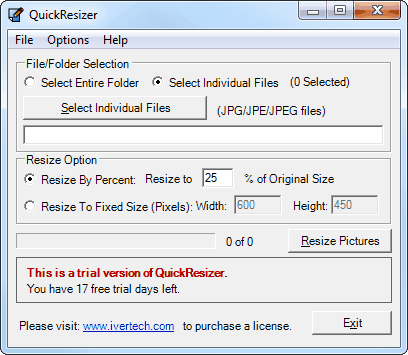Quickresizer
Download URL | Author URL | Software URL | Buy Now ($65.95)
With all the digital photos that you capture using your digital camera, don't you wish there were a quicker way of resizing them with a click of the mouse before you upload them to a server or email them to your friends or relatives?
A typical picture file from a digital camera takes up between 1 MB to 2 MB of space on your hard drive. Some of them are too large to be viewed by a standard screen. To make the pictures fit on a standard screen and shorten the download time, you need to shrink the pictures to a smaller size.
It is not such a hassle if you only have a few pictures to resize. You can just use graphic software to open, resize, save, and close each file. What if you have more than 10 pictures (or hundreds or thousands of pictures) to resize? Are you going to waste your precious time performing the monotonous operations above to resize them all? I am sure you have better things to do other than opening, resizing, saving, and closing picture files over and over again.
Thi
Related software (5)

Batch Images Now
Batch Images Now can is an automated batch-imaging editor that allows you to resize, rename and compressing images with a few clicks. It can wrap the converted images into a standa ...

Color Correction Wizard
Color Correction Wizard makes batch color correction a snap, effectively solving poor contrast and color balance problems. Moreover, it lets you recolor multiple images according t ...

AutoWin Photo Resizer
AutoWin Photo Resizer is a program which helps you resize, convert and compress your photos with extremely easy to use wizard user interface.

Фотоконвертер
Convert a graphic file from an outdated, rare or just inconvenient format into a popular one with our image converter! The advanced batch image processing software supports more th ...

JustResizeIt free
Enjoy a brand new way to resize images, 1.) Drag and drop one or more images into JustResizeIt!, 2.) let it resize, and 3.) drag and drop the resized images into an e-mail, office ...