Sigma launcher
Download URL | Author URL | Software URL | Buy Now ($17.95)
Launch your programs and folders with an automatic and customizable menu.
Start by one simple click (exactly one!) your favorite programs, files, and folders - without using of hotkeys and toolbars.
Place the mouse at top-left screen corner and menu will be shown automatically.
You can add 12 items to the menu, and launch them by clicking on menu item. Modify this launch menu as you wish: set the caption and position of each item, show / hide frequently used commands, such as - reboot / shut down computer, empty recycle bin, open / close CD tray, etc.
Manage another window by moving the mouse. Restore, close, and maximize the windows, instead of using title bar buttons (so small buttons, right?), and save a lot of your time.
Related software (5)

Favorite Shortcuts
A quick launch desktop menu that provides fast access to the hierarchical list of favorite programs, documents and folders. To bring it up, right-click on the Desktop, point to Fav ...

Simple Startup Manager
Simple Startup Manager allows you to manage which programs to run at Windows startup. This software gives you the ability to add, delete and edit applications to be run at system s ...

URLBase 6 Professional Edition
URLBase 6 is a powerful and easy to use bookmark manager. URLBase 6 provides a wide range of functionality, aimed to give you full control of your favorite websites, whether you're ...

ToolBar 2000
ToolBar is a small utility that lets you launch your favorite programs from the Windows desktop. Click the left mouse button to launch an application or the right button to define ...
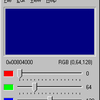
RGB Editor 2000
RGB Editor is a small utility useful for selecting and creating RGB colors for graphics projects. The values of the red, green and blue components are displayed and easily transfer ...
